Terraform local values
Local values
Local values 란 모듈내에서 사용할 수 있는 값이다.
간단하므로 예제와 함께 살펴보자.
선언 방법
locals block 을 통해 선언할 수 있으며, block 안에 다양한 type 의 variables 를 선언할 수 있다.
예제에서는 date, common_tags 두개를 선언하였고 각각 string, object type 으로 선언해주었다.
선언 시 다른 local values, resource attributes, varialbes 를 사용하여 선언하는 것도 가능하다.
사용 방법
선언 방법처럼 사용 방법도 굉장히 간단하다.
local.<NAME> 으로 선언한 local value 를 사용할 수 있다.
위의 예제를 살펴보면 aws_iam_user.example1, aws_iam_user.example2 의 resource 에서 동일한 tag 값을 가지기 위해 local.common_tags 를 사용한 걸 볼 수 있다.
결국 위의 예제 코드를 terraform apply 해보면,
$ terraform apply
An execution plan has been generated and is shown below.
Resource actions are indicated with the following symbols:
+ create
Terraform will perform the following actions:
# aws_iam_user.example1 will be created
+ resource "aws_iam_user" "example1" {
+ arn = (known after apply)
+ force_destroy = false
+ id = (known after apply)
+ name = "test1"
+ path = "/"
+ tags = {
+ "created" = "2021.01.09"
+ "group" = "developer"
}
+ unique_id = (known after apply)
}
# aws_iam_user.example2 will be created
+ resource "aws_iam_user" "example2" {
+ arn = (known after apply)
+ force_destroy = false
+ id = (known after apply)
+ name = "test2"
+ path = "/"
+ tags = {
+ "created" = "2021.01.09"
+ "group" = "developer"
}
+ unique_id = (known after apply)
}
Plan: 2 to add, 0 to change, 0 to destroy.
Do you want to perform these actions?
Terraform will perform the actions described above.
Only 'yes' will be accepted to approve.
Enter a value: yes
aws_iam_user.example2: Creating...
aws_iam_user.example1: Creating...
aws_iam_user.example2: Creation complete after 2s [id=test2]
aws_iam_user.example1: Creation complete after 2s [id=test1]
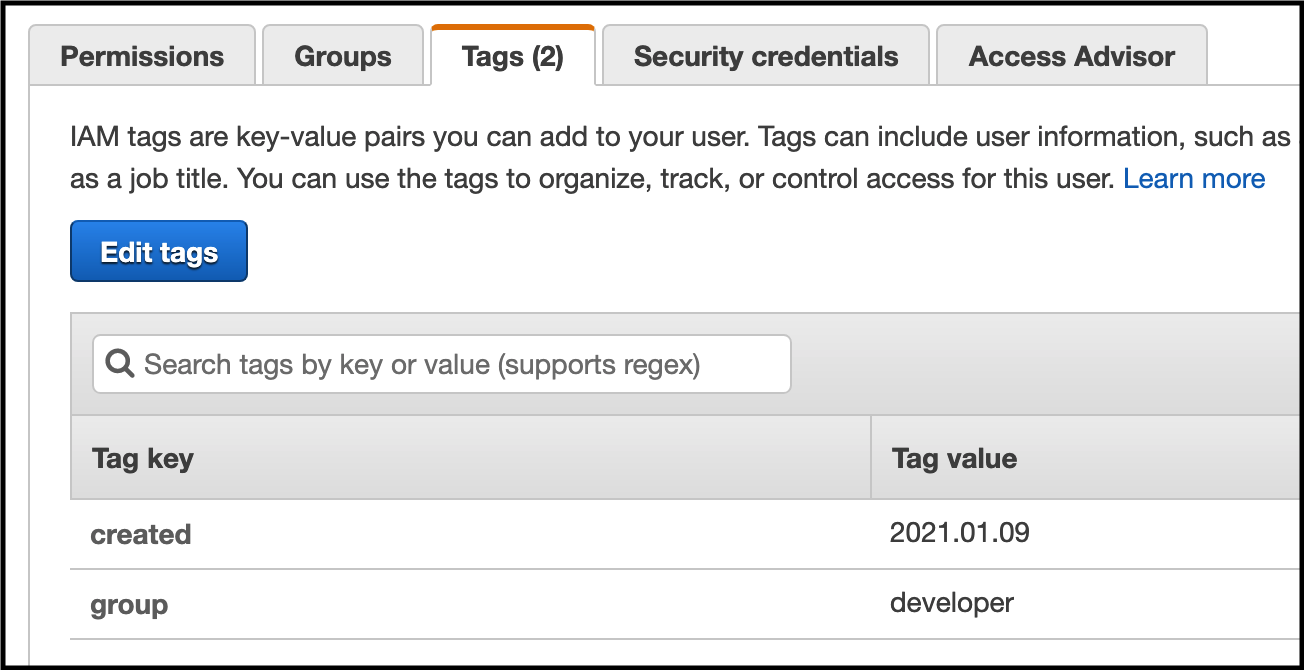
위와 같이 2개의 IAM User 가 동일한 tag 값이 설정 되는걸 확인할 수 있다.
지금까지 Local values 에 대해 살펴보았다.
선언 방법, 사용 방법 모두 간단하나 잘 사용한다면 중복되는 코드를 제거하거나 코드를 효율적으로 관리하는데 많은 도움이 되니 유용하게 사용하길 바란다.
[참고]
https://www.terraform.io/docs/configuration/locals.html

Comments